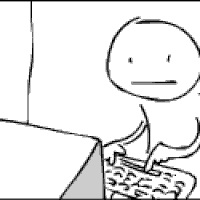概念 关键 进程通信:在用户空间实现进程通信是不可能的,通过Linux内核通信 在用户空间 就可以实现,可以通过全局变量 通信。
方式 管道通信 :无名管道、有名管道(文件系统中有名,文件系统)信号通信 :信号(通知)通信包括:信号的发送、信号的接收和信号的处理。IPC(Inter-Process Communication)通信 :共享内存、消息队列和信号灯。单机模式 下的进程通信(只有一个L加ux内核)Socket通信:存在于一个网络中两个进程之间的通信(两个Linux内核)。
通信实现的思想
基于文件IO理念
open:功能:创建或打开进程通信对象。函数形式不一样,有的是有多个函数完成。
管道通信 原理
管道文件是一个特殊的文件,是由队列来实现的。
无名管道 1 2 #include <unistd.h> int pipe (int pipefd[2 ])
水从高处流
管道是创建在内存中的,进程结束,空间释放,管道就不存在了;
管道中的东西,读完了就删除了;队列
如果管道中没有东西可读,则会阻塞
无名管道的创建 1 2 3 4 5 6 7 8 9 10 11 12 13 14 15 16 17 18 19 20 21 22 23 24 25 #include <stdio.h> #include <unistd.h> #include <stdlib.h> int main () int fd[2 ]; int ret; ret = pipe(fd); if (ret < 0 ) { printf ("create pipe failure" ); return -1 ; } printf ("create pip sucess fd[0]=%d,fd[1]=%d\n" ,fd[0 ],fd[1 ]); return 0 ; }
Linux内核在创建进程的时候会默认创建三个文件描述符,即0,1,2。所以无名管道返回的文件描述符为3,1、4
无名管道的读写 关键
管道是创建在内存中的,进程结束,空间释放,管道就不存在了;
管道中的东西,读完了就别除了:队列
如果管道中没有东西可读,则会阻塞。
验证写阻塞:可以计算出内核开辟的管道有多大,队列超过这么大会发生写堵塞 。5456 5457.
1 2 3 4 5 6 7 8 9 10 11 12 13 14 15 16 17 18 19 20 21 22 23 24 25 26 27 28 29 30 31 32 33 34 35 36 37 38 39 #include <stdio.h> #include <unistd.h> #include <stdlib.h> int main () int fd[2 ]; int ret; char writebuff[]="hello Linux" ; char readbuff[128 ]={0 }; ret = pipe(fd); if (ret < 0 ) { printf ("create pipe failure" ); return -1 ; } printf ("create pip sucess fd[0]=%d,fd[1]=%d\n" ,fd[0 ],fd[1 ]); write(fd[1 ],writebuff,sizeof (writebuff)); read(fd[0 ],readbuff,128 ); printf ("first readbuff = %s\n" ,readbuff); read(fd[0 ],readbuff,128 ); printf ("second readbuff = %s\n" ,readbuff); close(fd[0 ]); close(fd[1 ]); return 0 ; }
无名管道的缺点 :不能实现不是父子进程(亲缘关系)之间的通信。
有名管道
由于无名管道的缺点,对无名管道进行改进:有名管道p管道类型 。
Create named pipes (FIFOs) with the given NAMEs
1 2 3 4 5 6 7 8 9 10 11 12 13 14 15 16 17 18 19 20 21 22 23 #include <stdio.h> #include <stdlib.h> #include <unistd.h> #include <sys/stat.h> int main () int ret; ret = mkfifo("./myfifo" ,0777 ); if (ret<0 ) { printf ("create pip failure by file. ret = %d/n" , ret); return -1 ; } printf ("create sucess\n" ); return 0 ; }
创建这个文件节点,不可以通过open函数,open函数只能创建普通文件,不能创建特殊文件(管道-mkdifo,套接字-socket,字符设备文件-mknod,块设备文件-mknod, 符号链接文件-ln-s,目录文件mkdir)
管道文件只有node号,不占磁盘块空间 ,和套接字、字符设备文件、块设备文件一
mkfifo用来创建管道文件的节点 ,没有在内核中创建管道 。只有通过open函数打开这个文件时才会在内核空间创建管道。
利用有名管道进行进程通信
基于上一步创建的管道节点进行通信,进程一等待五秒后向通道发送信息。
1 2 3 4 5 6 7 8 9 10 11 12 13 14 15 16 17 18 19 20 21 22 23 24 25 26 27 28 29 30 31 32 33 34 35 36 37 38 #include <stdio.h> #include <stdlib.h> #include <unistd.h> #include <sys/stat.h> #include <sys/types.h> #include <fcntl.h> int main () int fd; char process_state=0 ; int i=0 ; fd = open("./myfifo" ,O_WRONLY); if (fd<0 ) { printf ("open pipe node failure\n" ); return -1 ; } printf ("open pipe node sucess\n" ); for (i=0 ; i<5 ;i++) { printf (" this is first process i=%d\n" ,i); usleep(100 ); } process_state = 1 ; sleep(5 ); write(fd,&process_state,1 ); while (1 ); return 0 ; }
1 2 3 4 5 6 7 8 9 10 11 12 13 14 15 16 17 18 19 20 21 22 23 24 25 26 27 28 29 30 31 32 33 34 35 #include <stdio.h> #include <stdlib.h> #include <unistd.h> #include <sys/stat.h> #include <sys/types.h> #include <fcntl.h> int main () int fd; char process_state=0 ; int i=0 ; fd = open("./myfifo" ,O_RDONLY); if (fd<0 ) { printf ("open pipe node failure\n" ); return -1 ; } printf ("open pipe node sucess\n" ); read(fd,&process_state,1 ); while (process_state==0 ); for (i=0 ; i<5 ;i++) { printf (" this is second process i=%d\n" ,i); usleep(100 ); } while (1 ); return 0 ; }
信号通信 信号发送
信号通信的框架
信号的发送(发送信号进程):kill raise alarm
信号的接收(接收信号进程):pause() sleep while(1)
信号的处理(接收信号进程):signal
kill函数的使用
1 2 3 4 5 6 7 8 9 10 11 12 13 14 15 16 17 18 19 20 21 22 23 24 25 26 27 28 #include <stdio.h> #include <sys/types.h> #include <unistd.h> #include <signal.h> #include <stdlib.h> int main (int argc,char *argv[]) int sig; int pid; if (argc<3 ) { printf ("please input param\n" ); return -1 ; } sig = atoi(argv[1 ]); pid = atoi(argv[2 ]); printf ("sig=%d, pid = %d\n" ,sig,pid); kill(pid,sig); return 0 ; }
简单使用kill,waitpid
案例: 开始时主进程处于睡眠状态S,子进程处于暂停T. 八秒后主进程杀死子进程并利用while进入S. 但是子进程被杀死后没有回收资源所以进入僵尸状态Z.
1 2 3 4 5 6 7 8 9 10 11 12 13 14 15 16 17 18 19 20 21 22 23 24 25 26 27 28 29 30 31 32 33 34 35 36 37 38 39 #include <stdio.h> #include <sys/types.h> #include <signal.h> #include <stdlib.h> #include <unistd.h> #include <sys/wait.h> int main () pid_t pid; pid = fork(); if (pid > 0 ) { sleep(8 ); if (waitpid(pid,NULL ,WNOHANG) ==0 ) { kill(pid,9 ); } while (1 ); } if (pid == 0 ) { printf ("raise function before\n" ); raise(SIGTSTP); printf ("raise function after\n" ); exit (0 ); } return 0 ; }
信号处理
signal函数:返回一个函数指针. 含有两个参数,第一个为信号值, 第二个为一个函数指针,其中返回值为void.默认处理信号方式为终止信号.
alarm处理信号 1 2 3 4 5 6 7 8 9 10 11 12 13 14 15 16 17 18 19 20 21 22 23 24 25 26 27 28 29 30 31 32 33 34 35 36 37 38 39 40 41 42 43 44 #include <stdio.h> #include <sys/types.h> #include <stdio.h> #include <signal.h> #include <unistd.h> #include <stdlib.h> void myfun (int signum) int i; i=0 ; while (i<10 ) { printf ("process sleep %d s!\n" ,i); sleep(1 ); i++; } return ; } int main () int i =0 ; signal(14 ,myfun); printf ("alarm start\n" ); alarm(9 ); printf ("next step\n" ); while (i<20 ) { i++; sleep(1 ); printf ("main do %d s\n" ,i); } return 0 ; };
signal信号处理
父子进程进行通信
1 2 3 4 5 6 7 8 9 10 11 12 13 14 15 16 17 18 19 20 21 22 23 24 25 26 27 28 29 30 31 32 33 34 35 36 37 38 39 40 41 42 43 44 45 46 47 48 49 50 #include <stdio.h> #include <sys/types.h> #include <signal.h> #include <stdlib.h> #include <unistd.h> #include <sys/wait.h> void myfun (int signum) int i=0 ; while (i<5 ) { printf ("receive signum = %d, i = %d\n" ,signum,i); sleep(1 ); i++; } } void myfun1int main () pid_t pid; pid = fork(); printf ("PID is %d\n" ,pid); if (pid > 0 ) { int i = 0 ; signal(10 ,myfun); while (1 ) { printf ("A say %d\n" ,i); sleep(1 ); i++; } } if (pid == 0 ) { sleep(10 ); kill(getppid(),10 ); sleep(3 ); exit (0 ); } return 0 ; }